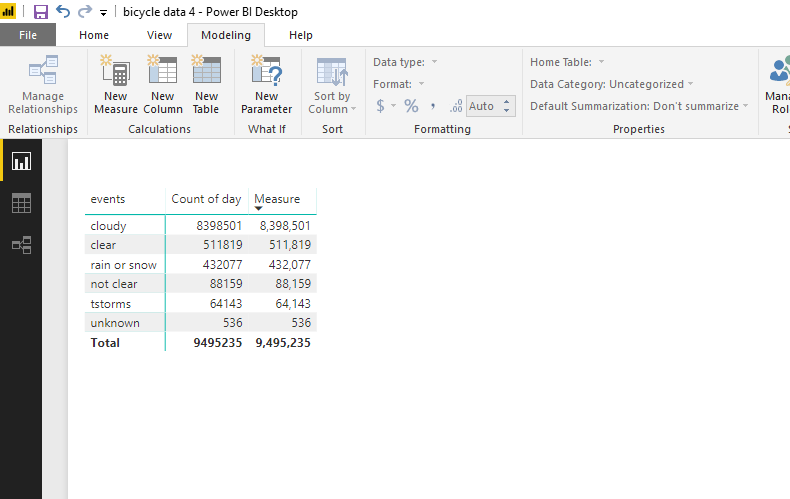Formatting a Count in Power BI
July 24, 2018
In my opinion, Power BI has an odd quirk in which you are unable to format a Count or Count Distinct. Often when I’m working with large datasets, I have counts greater than 1000 and I would like to use the “,” separator. Oddly this isn’t allowed as you can see the grayed out option here.
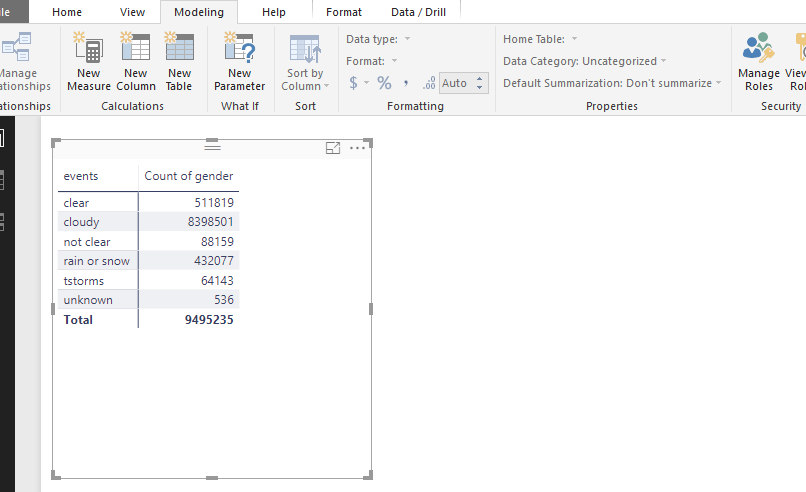
Through some trial and error I have found that there is a simple solution as shown below. Create a a new measure using a DAX statement. The measure shown below uses the formula Measure = COUNTX(data,data[day]) which can be formatted. Problem solved!